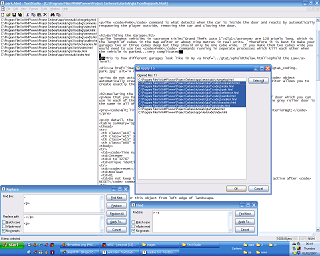Find/Replace Panel for TextStudio (5th June 2007)
TextStudio currently uses one window for Edit > Find and another window for Edit > Replace. They share an Apply To window so you can run them on multiple files.
Firefox’s Find Bar has impressed me ever since I first used it. It is compact without being cluttered. Being a toolbar rather than a window, it does not obscure parts of the viewport:
So on 2007-06-01 I started making a Find/Replace Panel for TextStudio:
It aims to combine the best bits from both approaches. Differences from the Find Bar:
- The panel will be vertically resizable:
- The text boxes will resize vertically with it to aid working with big strings.
- The buttons might reflow into more or less columns with the textboxes expanding or contracting to suit.
- If the user is running the program is wide enough, a single-row layout might be possible.
- Has both Find and Replace, since TextStudio is an editor.
- Apply To button to select multiple files to run through.
- Uses
.MultiLinetext boxes so strings with line breaks can be worked on. - Text boxes resize horizontally to make the most of the available width.
Find as you type (FAYT) would be nice once I’ve done the main functionality. The actual find and replace code will probably be all new because the current code is a mess. Always quite exciting when I give myself a challenging (for me) programming task.