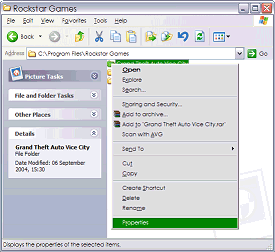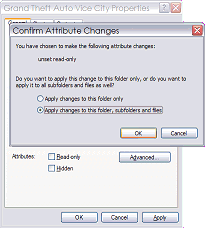Multiple Installs of GTA 3 & Vice City
GTA 3 and GTA Vice City can each be installed into your computer several times without problems. Well, until you run out of disk space. These instructions will guide you through making multiple installations:
- If you have not made ANY changes to your current install, jump to part 4.
- To make a clean, unchanged install often means you have to uninstall the game first.
- When uninstalled, use the Install CD to create a new install of the game.
- Make a copy of the original, unchanged
C:\…\GTAIII\orC:\…\Grand Theft Auto Vice City\folder. - Rename this copy. I would suggest something like
GTA3_CarsorGTAVC_Carsif you are going to use it for new cars. - Make more copies and rename them if you want. You should make a new copy for each big map mod you try out.
- Do not make changes to the original install! You can use it to make new copies and undo changes to the copied versions.
- You can now make changes to your copied installs. Be very careful when using editors that you are editing the correct install.
This method is used by everyone whom I know make mods and most of the people who play them, too.
Important Notes
You must disable the read only attribute for the contents of GTA Vice City before you can modify it. Right-click the folder and click the Properties option, as show here:
De-select/untick/uncheck the read only attribute then press the OK button. A new dialog window will appear, as shown here:
Make sure that you select the Apply changes to this folder, subfolders and files as the screenshot shows.
Playing Multiple Installs
You cannot run more than one install of either GTA 3 or GTA Vice City at the same time. I do not recommend trying to run GTA 3 at the same time as GTA Vice City, either. Close all other games before you start playing one.