Spam
E-mail is has been around for decades now and is becoming a more and more prevalent means of communication. However, advertisers have seized upon this to push their products straight into people’s spare rooms and offices by "spam" messages. These are unsolicited (you did not request them) adverts which are sent to your address without your consent. Sometimes this is done legally because you forgot to tick the Do not send me adverts box on a form you filled out but primarily the addresses are retrieved illegally. There is strong legislation against this practise and there have been some high-profile law suits which have gotten convictions.
Although the law may be on our side, it can only react after the offense has taken place and there are simply not the resources to prosecute every spammer and put them out of business forever. This means we have to do some of the work ourselves.
Creating Rules in Outlook Express
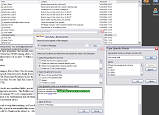
I find this a very able e-mail client which doesn't have as many annoying quirks and oddities as some other Microsoft products. However, creating rules in it is a bit strange as the image shows. You use the Tools > Message Rules > Mail... menu to bring up the Message Rules window. Click the New... button to bring up the Mail Rule window. Use the tick-boxed lists to define what type of rule you want to use, then click the hyperlinks which appear in the text box at the bottom to set the specific parameters. This is a very weird way to do things but normally Outlook is rather more sensible.
In the image you can see that the type of rule I set scans the message body and moves any e-mails which fit the rule to a specified folder which you have to specify from the hyperlinks at the bottom. The image also shows the set of words I use to filter out the “stock tips” style of e-mail scam. They normally use numbers or upper case letters in the middle of key words to try and fool intelligent spam filters which look for those things. However, it means that the simple and direct rules in Outlook mean we can filter out all messages using these bogus spellings while leaving all the geniune mail about stocks and investment intact.
By doing this every time a new e-mail spamming company gets your address you can add to the rule so that it filters them out and keeps your inbox tidy. Be very careful when choosing the words that the rule checks for because sometimes they have two meanings and so you may end up filtering messages which you wanted to read. Check the folder you divert spam to every now and then to make sure genuine e-mails are not getting moved there.
E-mail Scams
Due to the popularity of e-mail it has become the target of the same sorts of scams that you get through your letterbox or over the phone. Here are some major categories of the scams that are used
- Bogus Offers & Bogus Competitions:
- These will tell you that you have won a cash prize but that you need to send some money to them so they can sort out some paperwork, or buy a visa, or some other false reason. Ignore them!
- Phishing
- These are messages which ask you to give details about yourself, normally a bank account. The people who make these e-mails collect the information for use with indentity theft. If an e-mail is asking for information like this from you, simply ignore it! No sensible company will ask for your details via e-mail. Phone them up, write to them or visit them to report what might be a serious scam aimed at them.
- Pyramid Schemes
- These ask you to send an amount of money to someone and then get a group of your friends to send some money to you, which you then take a portion of and send the rest to the scammer.
- Spoofing
- This is a technical term which basically describes when the e-mail appears to be from someone it is not. The “from” text can be “spoofed” or faked quite easily so do not rely on it just because it matches an address in your contacts. Think about whether that person would really send you that message and e-mail them directly just to check if you are not sure.
All of these scams will be trying their hardest to look genuine but do not be deceived! Treat all e-mails suspiciously. Ask a knowledgable friend or relative to read any e-mail you are not sure about and never hurry into offers or deals you receive. A genuine company will normally use the telephone or letters but you cannot completely trust these either as most e-mail scams began on them.
End of the Road for e-mail?
This makes e-mail seem rather scary but it is not really that bad. As you use it more you will find it easier to spot scams and deal with spam. e-mail is a really fast way to send letters around the world and you normally don't have to pay anything to do so.